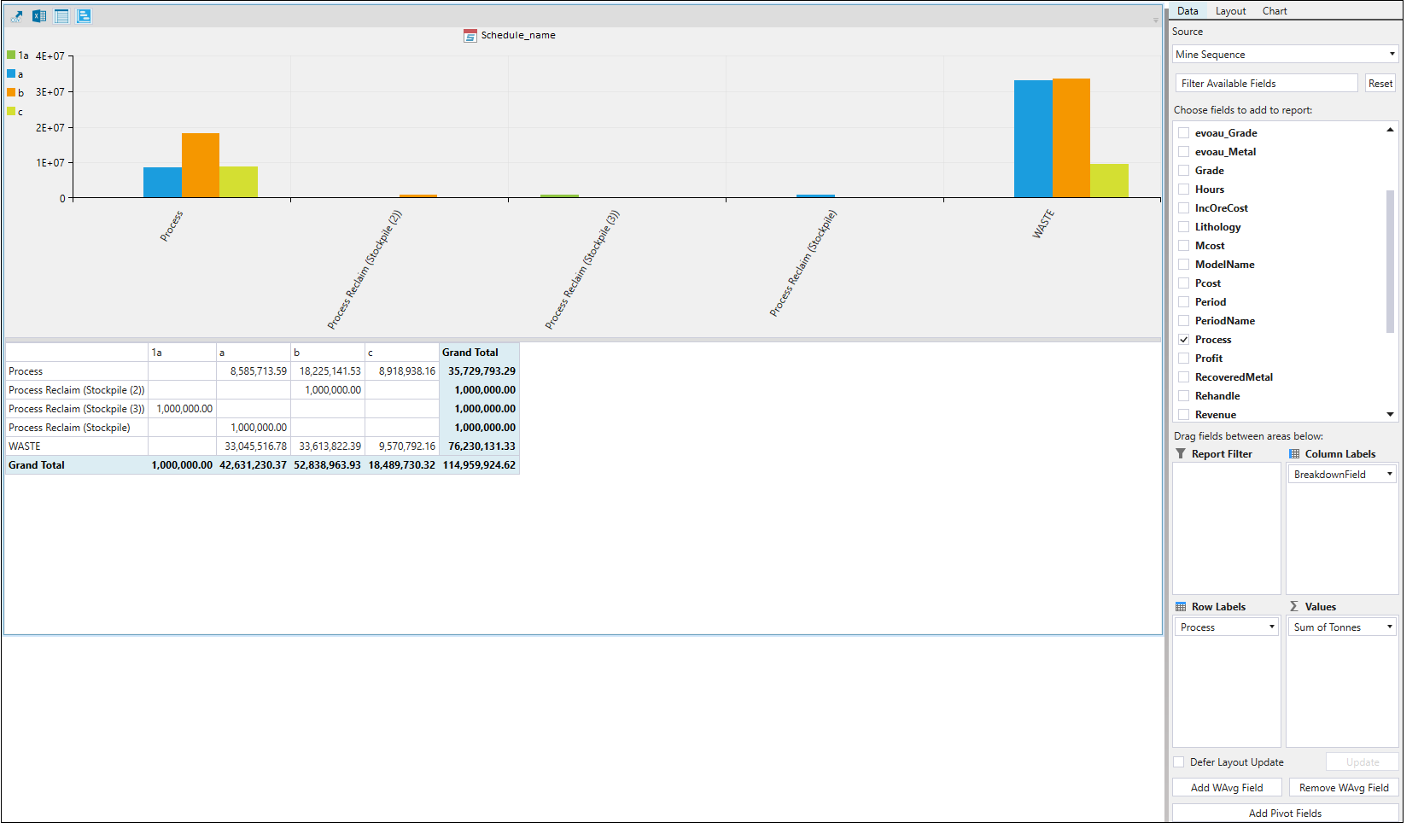Breakdown Field
The ![]() Breakdown Field subtab, which is nested under the
Breakdown Field subtab, which is nested under the ![]() Reporting tab, allows you to set detailed reporting items by each field.
Reporting tab, allows you to set detailed reporting items by each field. 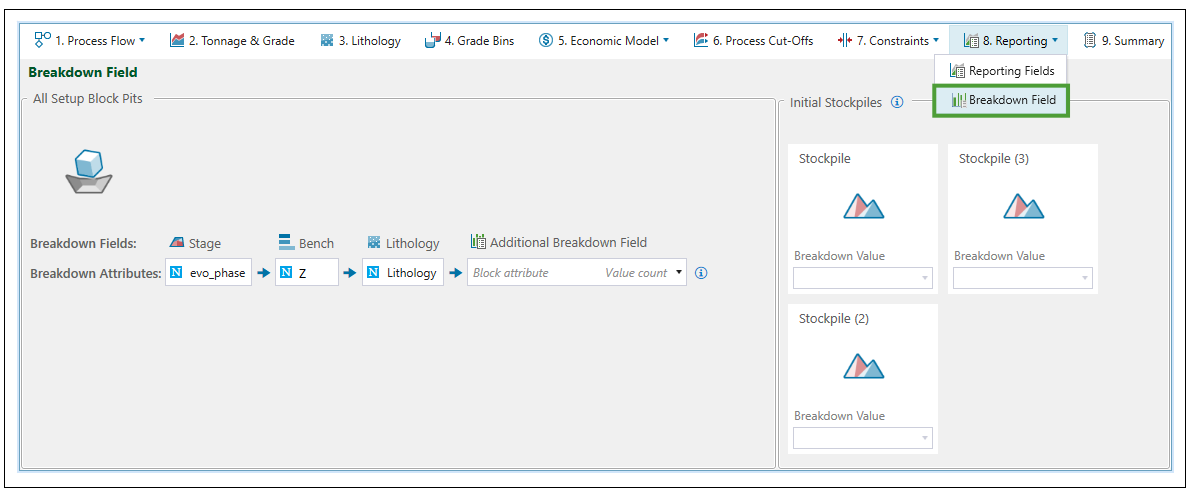
The Breakdown Field page features category fields that correspond to the variables, which are used as default reporting items. The ![]() Stage,
Stage, ![]() Bench and
Bench and ![]() Lithology breakdown fields have already their default attributes assigned (provided that you have defined such pit attributes in your project setup). If your setup has initial stockpiles defined, they will be displayed on the right side of this page.
Lithology breakdown fields have already their default attributes assigned (provided that you have defined such pit attributes in your project setup). If your setup has initial stockpiles defined, they will be displayed on the right side of this page.
You can optionally specify a block attribute in the ![]() Additional Breakdown Field. This breakdown attribute will become the additional breakdown field within the defined stage, bench, and lithology breakdown. The reports will be further itemised into each distinct value found in the new breakdown field.
Additional Breakdown Field. This breakdown attribute will become the additional breakdown field within the defined stage, bench, and lithology breakdown. The reports will be further itemised into each distinct value found in the new breakdown field.
Note: The variable you select in the ![]() Additional Breakdown Field cannot have more than 20 distinct values. A warning message will be displayed if the number of values of the selected variable is between 6 and 20, as selecting this variable may impact the time required to complete the job.
Additional Breakdown Field cannot have more than 20 distinct values. A warning message will be displayed if the number of values of the selected variable is between 6 and 20, as selecting this variable may impact the time required to complete the job.
If you select an additional breakdown attribute, you will have to assign the appropriate breakdown value to each stockpile of your setup. You can do so by selecting a value from the drop-down list or by inputting a custom value manually.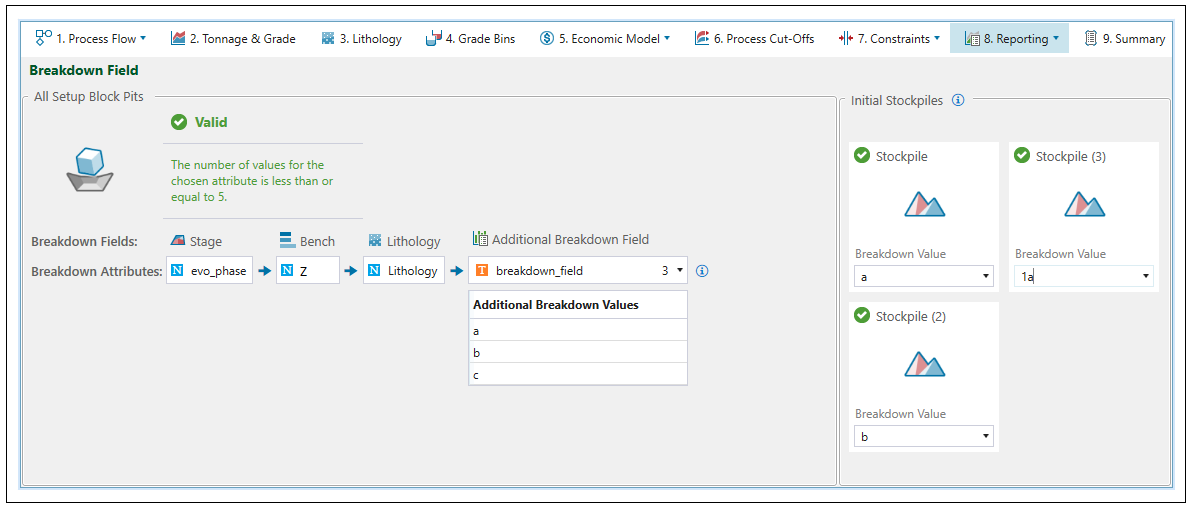
You can generate a pivot report to visualise the additional breakdown fields you have specified. For more information on creating pivot reports, see Pivot Reporting.